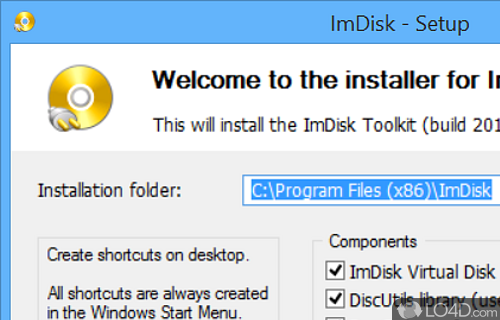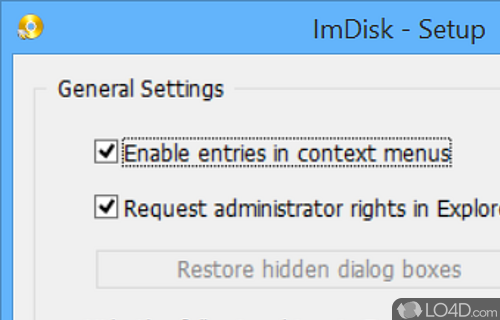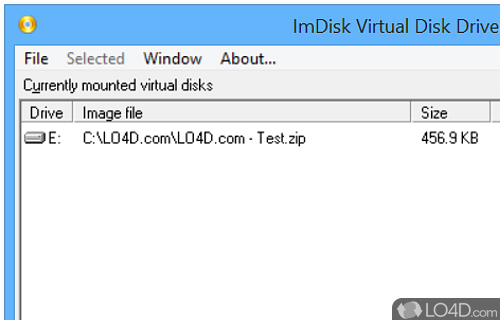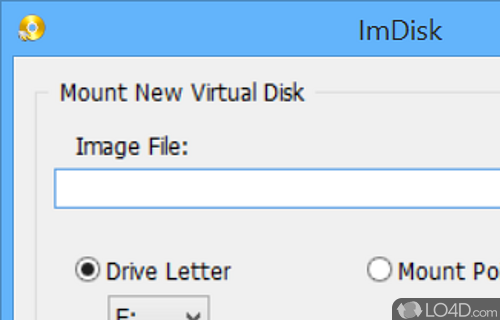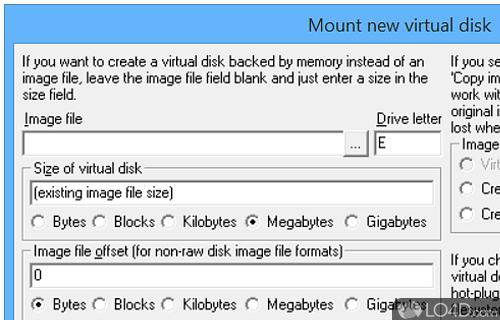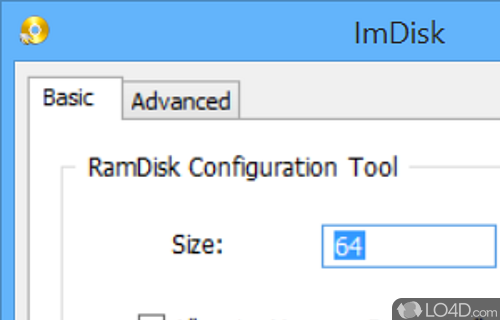Mount image files of hard drives, CD images and create RamDisks.
ImDisk Toolkit is a free application which functions as a graphical user interface for the ImDisk Disk Driver which makes it possible to mount virtually any type of archive or image as a drive in Windows.
The interface of ImDisk Toolkit takes the guesswork out of deal with the command line interface that the driver generally requires and includes a few options for mounting drives. Types of supported images are lengthy, but include NRG, ISO, IMG, etc.
Afer mounting a supported image and emulating it, you can set the emulated device type as Hard Disk, CD/DVD or Floppy and set the drive as read-only or removable. It can specify the drive letter.
Included with the toolkit is the DiscUtils library which adds support for virtually any type of component. Furthermore, the application include the RamDisk utilities and supports all types of VirtualBox files. This includes VDI, VMDK and VHD images.
All in all, ImDisk Toolkit puts a user interface to several popular and highly useful tools which brings it both more mainstream and saves time.
Features of AIM Toolkit
- Automation: Set up automated tasks to mount and unmount virtual disks.
- Cloning: Clone existing virtual disks.
- Compression: Compress/decompress data before writing/reading to/from virtual disks.
- Encryption: Protect data with strong encryption algorithms.
- Event Logging: Log events related to ImDisk Toolkit operations.
- File Systems: Access virtual disks with any supported file system.
- Formatting: Format virtual disks with FAT, FAT32, NTFS and Ext2/3/4
- Image Files: Mount image files as virtual disks.
- Mounting: Create virtual hard disks, floppy disks and optical discs.
- Network Access: Connect to remote images over IP.
- Network Shares: Create network shares from virtual disks.
- RAM Disks: Create virtual RAM disks with a user-defined size.
- Scripts: Create and launch scripts to automate disk management tasks.
- Security: Create password-protected virtual disks.
Compatibility and License
AIM Toolkit is provided under a freeware license on Windows from disc utilities with no restrictions on usage. Download and installation of this PC software is free and 2025.10.27 is the latest version last time we checked.
What version of Windows can AIM Toolkit run on?
AIM Toolkit can be used on a computer running Windows 11 or Windows 10. Previous versions of the OS shouldn't be a problem with Windows 8 and Windows 7 having been tested. It comes in both 32-bit and 64-bit downloads.
Filed under:
- AIM Toolkit Download
- Free Disc Utilities
- Open source and GPL software
- Imdisk Driver Software